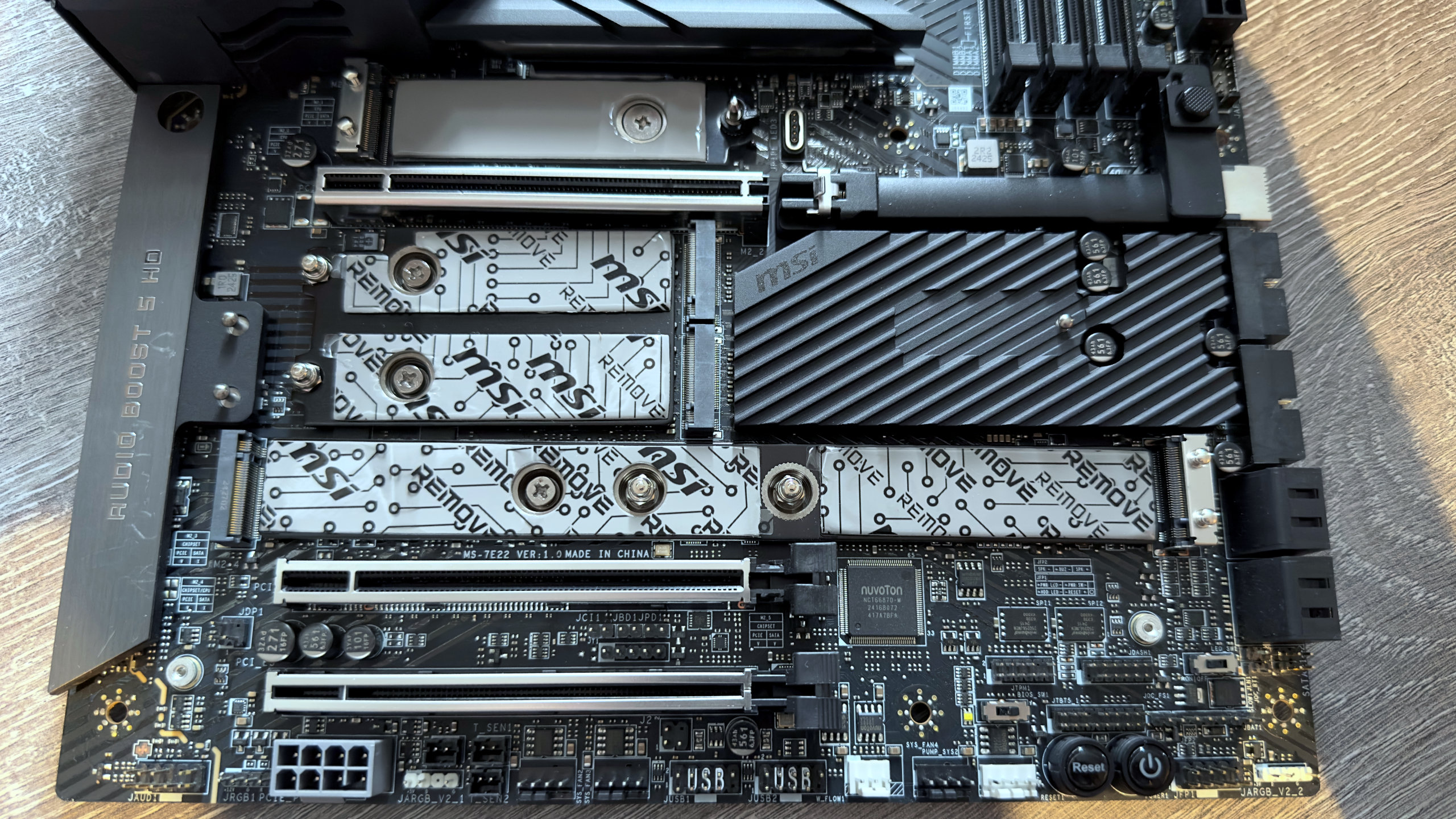MEG Z890 Ace is one of the most high-priced MSI motherboards with an Intel LGA 1851 processor. It is not absolutely the most high-priced, as this honor belongs to $1000 Z890 Divine. But even though the Ace is half the price, it still has a very high price for a regular motherboard. So what exactly do you get for $500 that you don’t get on the $250 model?
Let’s start with the most eye-catching feature, the number of USB ports on the rear I/O panel. At first glance, it might seem that you’re getting four Type-C slots and 11 Type-A slots for USB devices, but that’s only half the story. Like many popular and high-end Core Ultra 200S motherboards, the MEG Z890 Ace comes with two Thunderbolt 4 ports.
They support up to 40Gbps in Thunderbolt 4 mode, 20Gbps in USB4 mode, or 10Gbps when operating as USB 3.2 Type-C ports, and also provide DisplayPort 2.1 outputs. The remaining Type-C ports are USB 3.2 10Gbps, but here’s the really impressive part: as are all the other Type-A ports.
MSI MEG Z890 Ace specifications
Nest: Intel LGA1851
Chipset: Intel Z890
Processor Compatibility: Desktop computer with Intel Core Ultra 200S processor
Form factor: ATX
Memory support: DDR5-4800 to DDR5-9200+ (OC), up to 256 GB, CUDIMM support
Storage: 5x M.2, 4x SATA
USB (rear): 2x Thunderbolt 4/USB4 Type-C 40 Gbps, 2x USB 3.2 Type-C 10 Gbps, 11x USB 3.2 Type-A 10 Gbps
Display: 1x HDMI 2.1, 2x DisplayPort 2.1 via Thunderbolt 4
Network: Marvell AQC113CS 10 Gb/s LAN, Intel Killer BE1750x Wi-Fi 7
Audio: Realtek ALC1220P
Price: $496 / 600 pounds / 854 Australian dollars
Yes, that’s right. There’s not a single 5Gbps or USB 2.0 port, just a veritable wall of high-speed peripheral connections. If you don’t care one bit about gaming performance, temperature levels, or anything to do with storage, then the MEG Z890 Ace is worth considering for that alone, assuming the price doesn’t put you off.
But there’s even more to drool over. There are three PCIe expansion slots and five M.2 SSD connectors on the motherboard. In the case of the former, two are Gen 5 and plug directly into the CPU, while the rest are Gen 4 sockets and powered by the Z890 chipset. However, while they all physically x16, only basic is electrically x16; the rest are x8 and x4 respectively.
The trade-offs continue with the M.2 slots because although three of them are attached to the CPU and all support Gen 4 or Gen 5 technology, there is a significant degree of PCIe lane sharing between the PCIe and M.2 slots.
Basically, a CPU and chipset only have so many processors, so if you load each slot with a device or SSD, you’ll have to sacrifice some performance.
Unfortunately, there is no way to bypass this limitation, but at least none of the sockets will be completely disabled if you decide to employ them all, and they have no effect on the USB ports.
As with all of MSI’s latest motherboards, there’s a range of user-friendly features to make your computing experience just a little bit easier. All M.2 heatsinks and the main PCIe graphics card slot have quick release mechanisms, dedicated buttons for clearing and flashing the BIOS, debug LEDs and a display to indicate boot process steps and errors, and even the Wi-Fi antenna simply snaps into the slots (no screws required).
UEFI is logically laid out and effortless to employ, although once you delve into the advanced section, having a master’s degree in electronics helps in deciphering the terminology. This is, of course, completely normal and certainly not a criticism of the MSI interface, but given that today’s motherboards support high-resolution output, it’s a shame that more information isn’t displayed about what many of the settings actually do.
The overall build quality of the MSI MEG Z890 Ace is very high, as you would expect from a $500 motherboard. This is helped by a substantial metal support panel on the back of the board, and while it makes the Ace very ponderous, the risk of the Ace warping is virtually zero when loaded with massive graphics cards.
With tons of other features at your disposal, many of them related to power and overclocking, you would think that using the Core Ultra 9 285K processor in the MEG Z890 Ace would provide top-notch performance. Surprisingly, this is not the case.
Testbed for PC gamers
Processor: Intel Core Ultra 9 285K | Cooler: Arctic Liquid Freezer III 280 AIO | ARIES: 32GB Lexar Thor OC DDR5-6000 | Graphics Processor: Zotac GeForce RTX 4070 | Storage: 2TB Corsair MP700 | Charger: Thermaltake ToughPower PF3 1050 W | Operating system: Windows 11 25H2 | Chassis: Open platform | Monitor: Acer XB280HK
The motherboards included in our benchmark results have been tested for a long time, so some differences will be due to BIOS, microcode and Windows updates. However, I’ve been using this particular motherboard on test benches since its release in October 2024, and it has never been top-notch when it comes to performance.
For example, our Factorio test stresses the CPU’s cache and memory systems, the latter of which is based on the RAM clock speed used by the motherboard. The Z890 Ace was slower than it was 12 months ago, but it hasn’t improved much since then.
Overall gaming performance can’t be described as bad, as that’s partly due to the quirks of Intel’s Arrow Lake architecture, but the $500 price tag carries some expectations. It was even more high-priced a year ago ($650 at launch), and you’d certainly be disappointed with its gaming results if you bought it back then.
This is a slightly better situation when it comes to content creation and CPU-intensive benchmarks, but once again it’s not something you’d expect from such an high-priced motherboard. One possible explanation for these results is that MSI may be using conservative RAM timings to improve stability and support ultra-fast CUDIMMs.
However, Zzip’s results suggest that this may not be the case, as they are quite good in most cases. Compressing multiple files very quickly requires high memory bandwidth and low latency, so if the MEG Z890 actually had tardy clock speeds, they would show up here.
That said, based on gaming performance, if your content creation applications are highly dependent on RAM performance, you may want to consider the Asus ROG Maximus Z890 Hero over the MSI MEG Z890 Ace. Both are as high-priced and feature-packed as each other, but the Asus board doesn’t show MSI’s variable performance.
Perhaps the biggest surprise about the MSI MEG Z890 Ace is that despite being adorned with metal heatsinks across the board, its thermal performance is no better than motherboards that are half the price. Again, none of these numbers are faint per se; only after comparing them with the competition do we start to wonder where all the money is going.
Well, the answer is basic: connectivity options. There’s a veritable wall of USB ports and M.2 slots, along with a 10Gbps LAN interface and a Wi-Fi 7 module. Few other motherboards come close to the Ace in this regard, especially the fact that every USB port on the rear panel IO is rated at 10Gbps or faster.
Buy if…
✅ You want a motherboard with plenty of ports and expansion slots: With three PCIe slots and four M.2 slots, as well as 10 rear USB ports and four SATA ports, the MSI Z890 Tomahawk can accommodate to the brim with storage and peripherals.
Don’t buy if…
❌ You’re building a budget Arrow Lake gaming PC: There are cheaper motherboards with a Core Ultra 200S processor than the MSI Z890 Tomahawk, and many of them perform equally well in gaming.
Something else you’ll get for $500 is overclocking support. While Intel Core Ultra 200S chips cannot reach the same heights as last-generation Raptor Lake processors in terms of raw clock speeds, significant gains can be made by overclocking die-to-die (D2D) and E-core clocks. This is something the MEG Z890 Ace makes very effortless, although the success of such endeavors will depend largely on the quality of the processor.
But that’s all, unfortunately. You’d think that all these user-friendly extras like quick release mechanisms would also be part of the price, but MSI’s MAG Z890 Tomahawk WiFi also has a lot of them and is half the price of the Ace.
All this means that the MSI MEG Z890 Ace will only appeal to a specific PC user, and certainly not a user interested only in gaming. Such enthusiasts will, of course, choose the AMD Ryzen 7 9800X3D over the Core Ultra 9 285K, but die-hard Intel gaming fans will be better off choosing the Gigabyte Z890 Aorus Elite.
On the other hand, if you have a diminutive mountain of USB devices and SSD drives and want to have them in one home, the MSI MEG Z890 Ace is certainly worth considering.